Table of Contents
Corporate and Regional employees all have Virtual Phones called VOIP phones through an app called Central Office. Here is how you find out how to login and what your number is:
Here is the link to the portal where you can reset your password and find your number. Use your email address to reset your password: https://centraloffice.xchangetele.com/ #
Here is where you can find your number. #
Click Devices at the bottom left. It should also be in your email signature already.
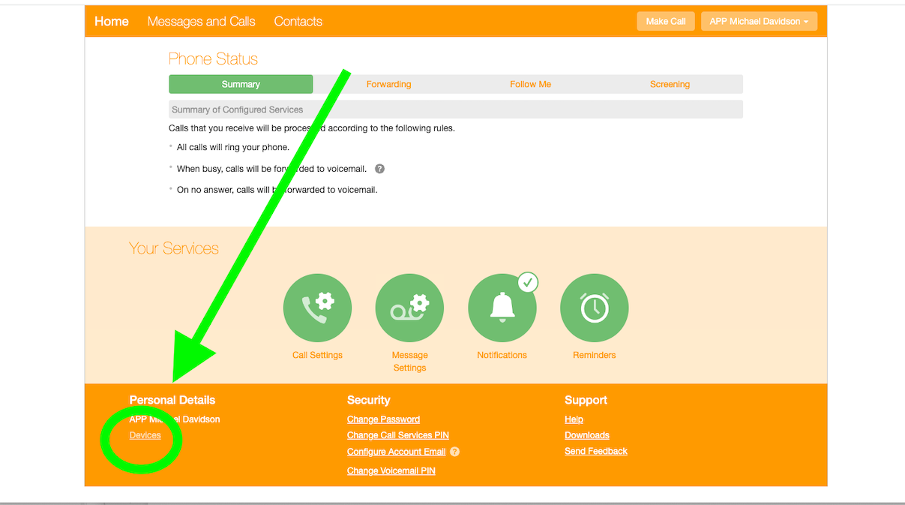
Here is how you install the apps: #
On Windows: It should already be installed, hit the Start button then type “Central Office”, if it doesn’t show up please let me know and we can have Intellicomp install it for you (Or email [email protected] directly and they will get you hooked up).
To download on iOS: https://apps.apple.com/us/app/central-office/id1019596669
To download on Android: https://play.google.com/store/apps/details?id=com.metaswitch.cp.centraloffice&hl=en_US&gl=US