Monday.com Task Queue – Feb 2022
We have found success in creating task queues from items submitted from the forms on our helpdesk, and we’ve been setting them up for nearly every corporate department! This way there is a record that a request has been made, and a clear way to handle the requests at a convenient time.
We are using Typeform for the form, and that sends an item to a Board in Monday.com. This does a lot of automation magic for us behind the scenes!
Here is a standard example of what a queue looks like:
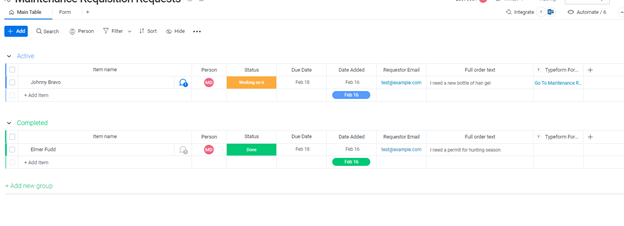
In the above example, both items were submitted with a form, it automatically set the Date Added, Due Date, internal Person who is responsible for it, and the name of the person who submitted it, as well as what they want!
When the queue is properly set up, when the item is created an email will go out from your email address to the requestor automatically, letting them know that their request has been received.
Setup
You will need to get either Michael Davidson, Venchise Glenn, or Steve Feld to set this all up for you.
See below
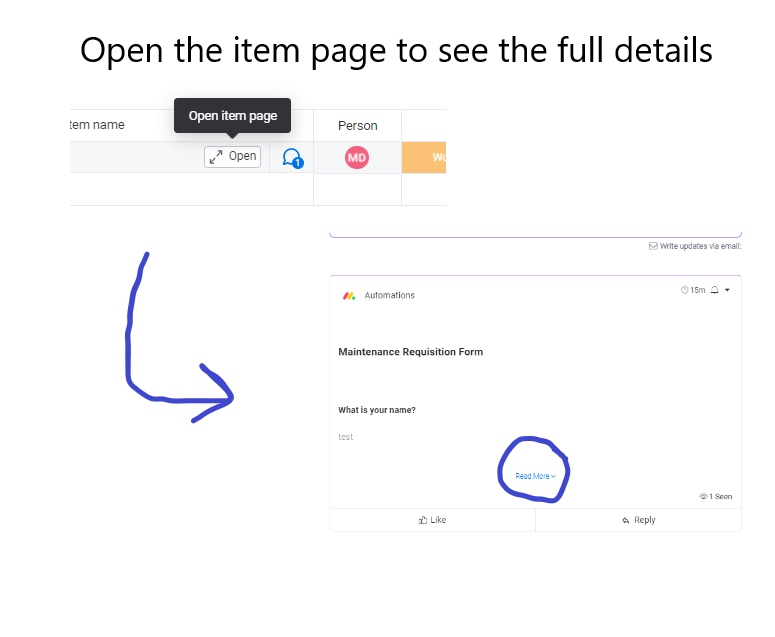
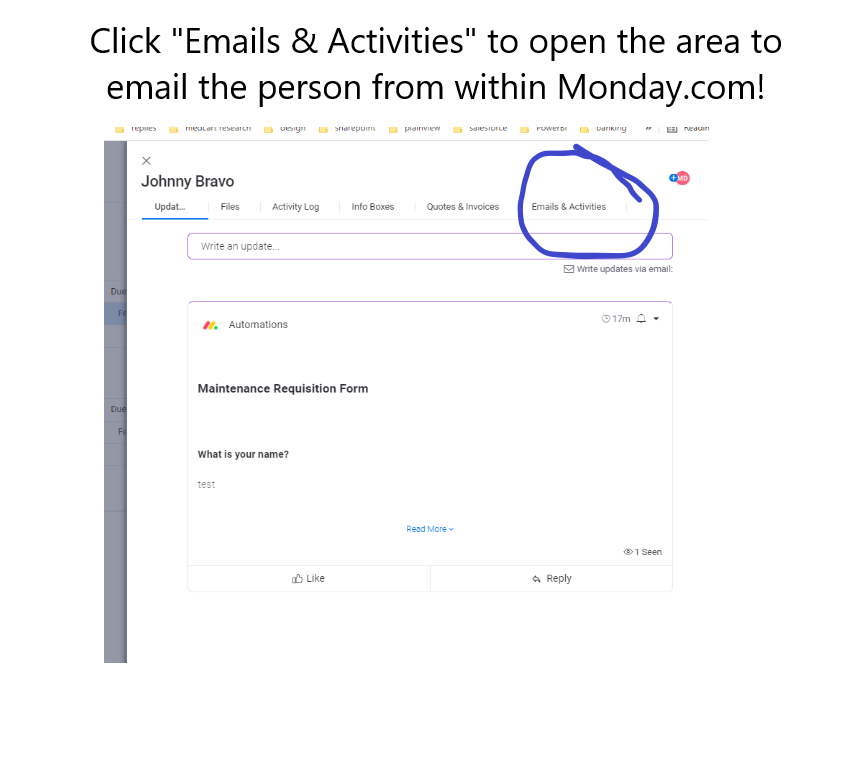
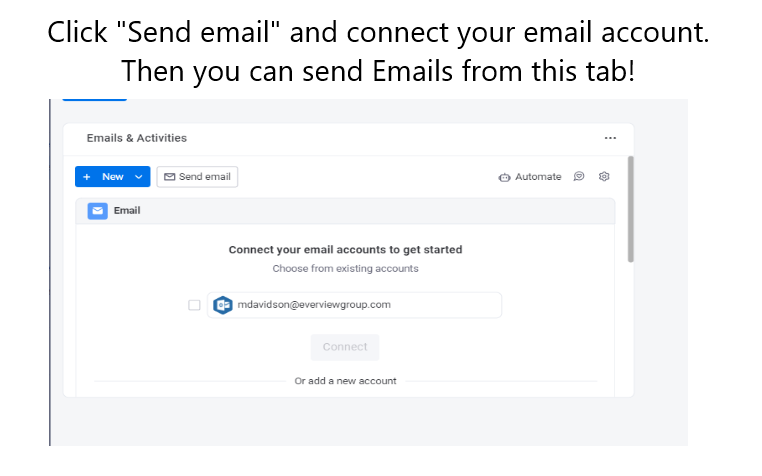
What to do when assigned an item
When the queue is properly set up, changing the Status dropdown from “Working on it” to “Done” will send an email to the requestor letting them know the action is complete. It will also automatically move the item to the “Completed” group.